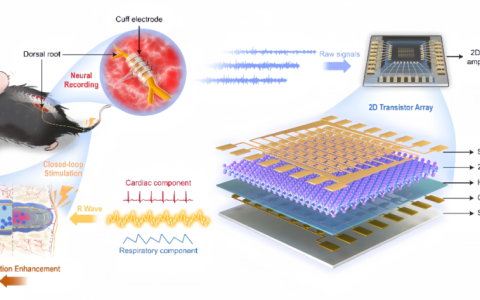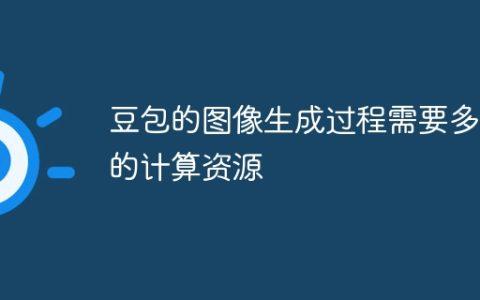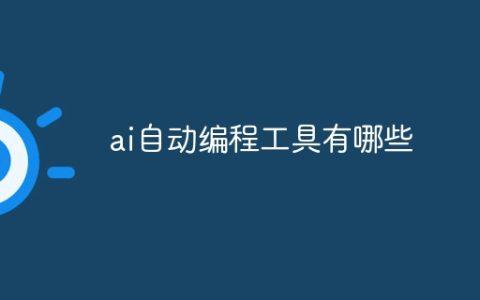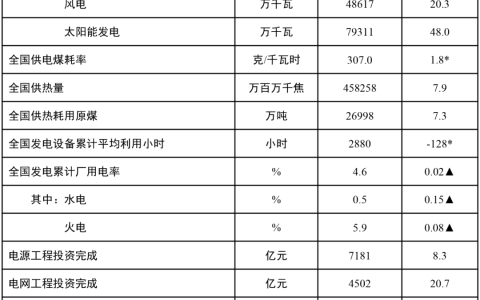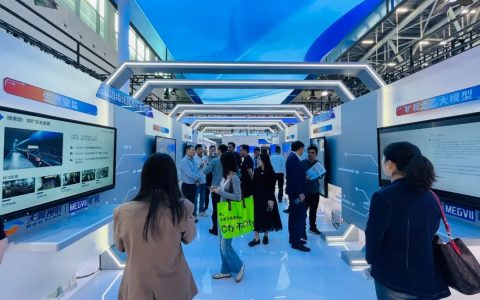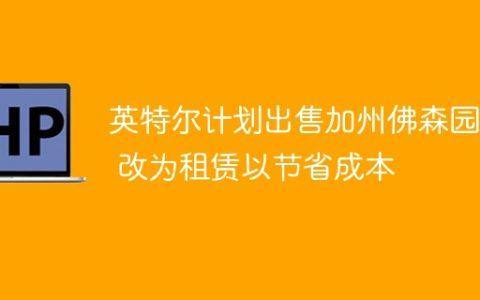大模型的执行力从哪里来?

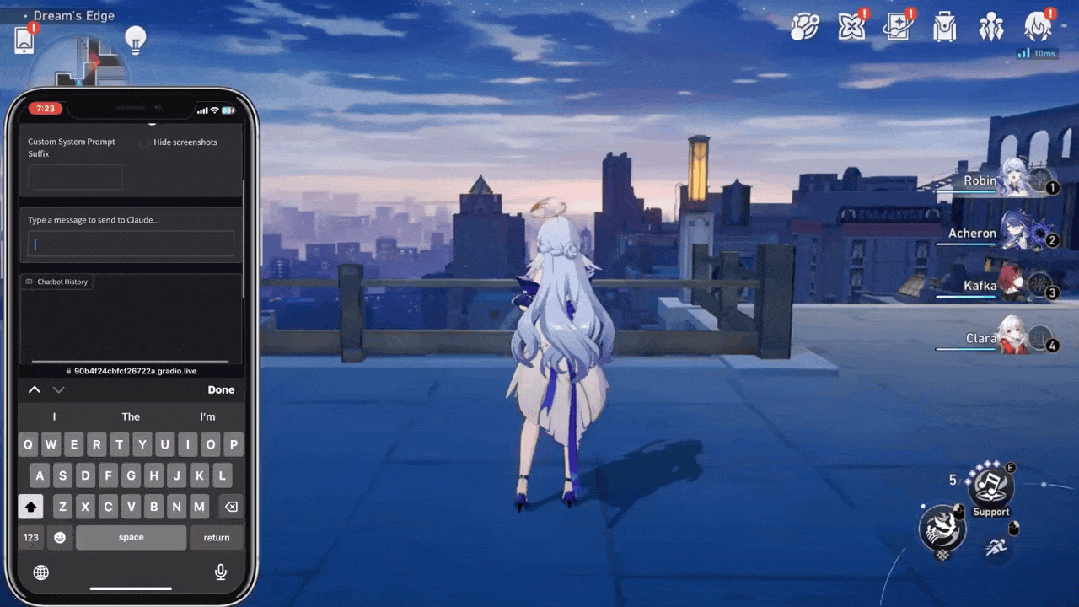

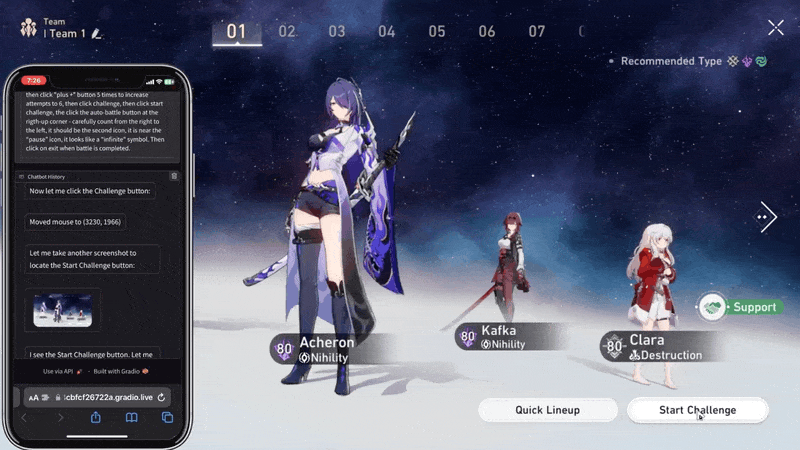
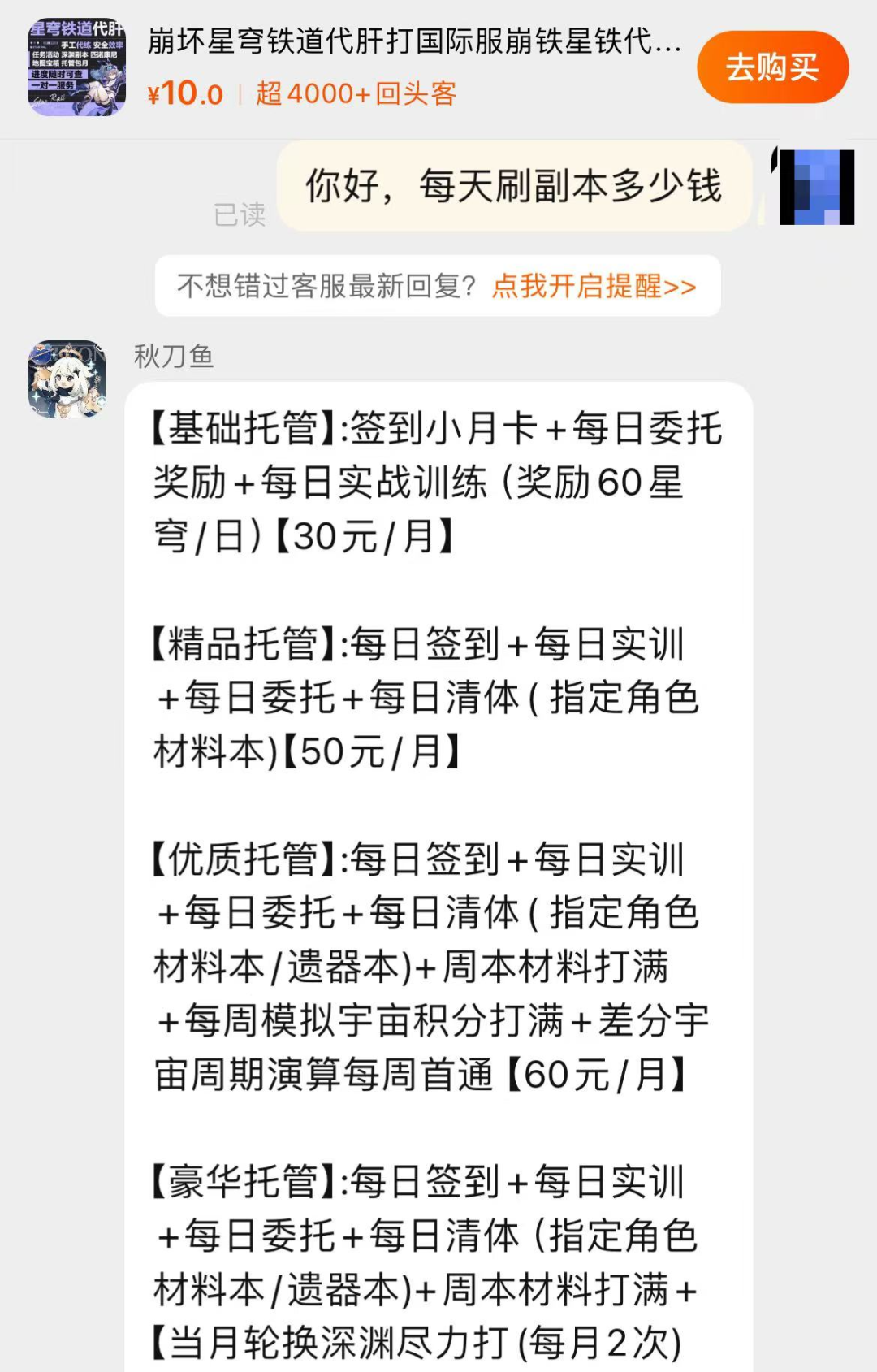
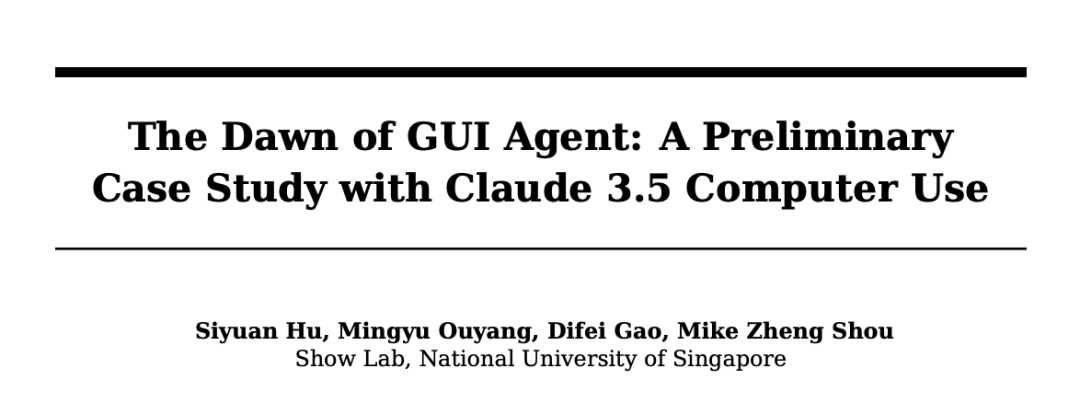
-
论文链接:https://arxe % d S y Eiv.or1 / m T ;g/pdf/2411.1032I . B3
-
项目链接:https://github.com/showlab/computer_use_ootp i i s F pb
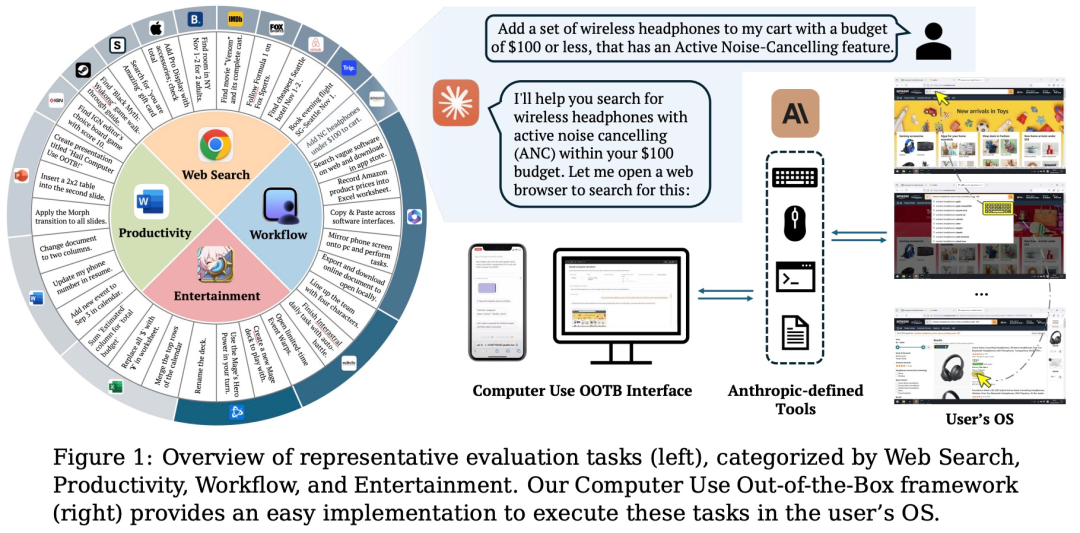
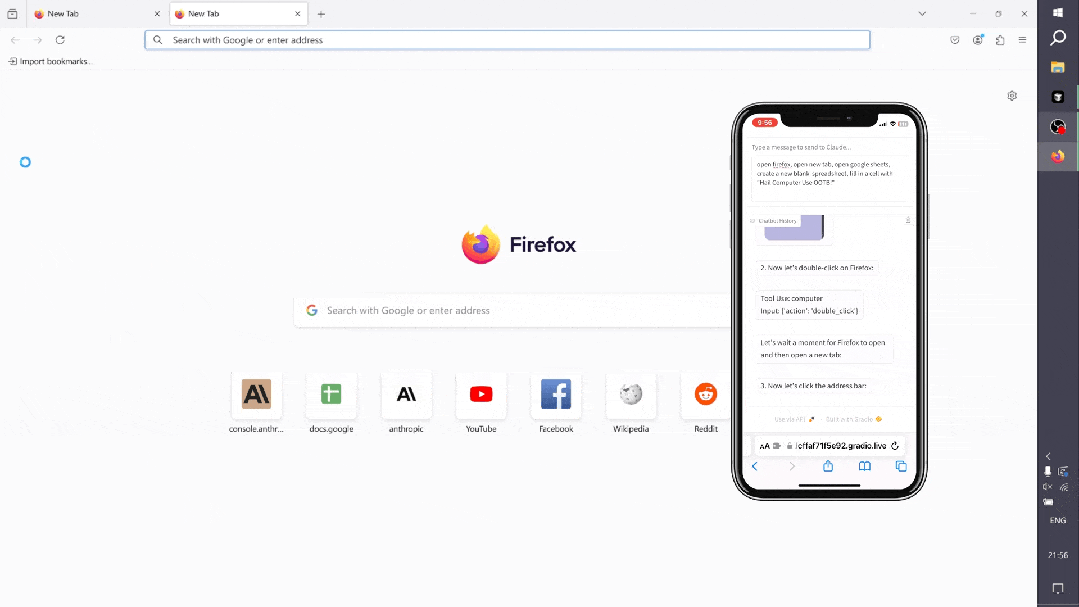
-
系统提示
<section>System Overview</section><section>* You have access to a set of functions that allow you to interact with a sandboxed computing environment.</section><section>* You do NOT have access to external resources, except through the functions provided below.</section><section>* You can invoke one or more functions by writing a <function_calls> block like this:</function_calls></section><section>plaintext</section><section><function_calls></function_calls></section><section><invoke name="$FUNCTION_NAME"></invoke></section><section><parameter name="$PARAMETER_NAME">$PARAMETER_VALUE</parameter></section><section>...</section><section></section><section><invoke name="$FUNCTION_NAME2"></invoke></section><section>...</section><section></section><section></section><section>* String and scalar parameters should be passed as is. Lists and objects should be passed in JSON format.</section><section>* The output or any errors will appear in a subsequent <function_results> block. If a <function_results> block does NOT appear, your function call was likely malformatted.</function_results></function_results></section><section>Available Functions</section><section>1. Computer Interaction (GUI):</section><section>* Description: Use a mouse and keyboard to interact with the computer and take screenshots.</section><section>You can only interact with the desktop GUI (no terminal or application menu access).</section><section>* Actions include:</section><section>* key: Press a key or key-combination.</section><section>* type: Type a string of text.</section><section>* mouse_move: Move the cursor to specified coordinates.</section><section>* left_click, right_click, middle_click, double_click: Perform mouse clicks.</section><section>* left_click_drag: Click and drag the cursor.</section><section>* screenshot: Take a screenshot of the screen.</section><section>* Important Notes:</section><section>* The screen resolution is [SCREEN_RESOLUTION, e.g., 1024x768].</section><section>* Always check the coordinates of elements via screenshots before moving the cursor.</section><section>* If a click fails, adjust your cursor position and retry.</section><section>* Parameters:</section><section>* action (required): The action to perform, such as key, type, etc.</section><section>* coordinate: The (x, y) coordinates for mouse-related actions.</section><section>* text: The text to type or key to press for type and key actions.</section><section>Bash Shell Commands:</section><section>* Description:Run commands in a bash shell.</section><section>* Parameters:</section><section>* command (required): The bash command to run.</section><section>* restart: If true, restarts the tool.</section><section>File Editing Tool:</section><section>* Description: View, create, and edit files.</section><section>* view: Displays a file or lists directory contents.</section><section>* create: Creates a new file (fails if the file already exists).</section><section>* str_replace: Replaces a specific string in a file.</section><section>* insert: Inserts a string after a specified line.</section><section>* Parameters:</section><section>* path (required): The absolute path to the file or directory.</section><section>* write_text: The content for creating a file.</section><section>* str: Strings for replacing or inserting content.</section><section>* line: Line number for inserting content.</section><section>* view_range: Specify range of lines to view.</section><section>System Capabilities</section><section>* You are using an Ubuntu virtual machine with aarch64 architecture.</section><section>* You can install applications using apt or pip.</section><section>* Firefox is installed (use the firefox-esr version).</section><section>* GUI applications can be started from the Bash shell using DISPLAY=:1.</section><section>* The current date is [DATETIME, e.g., Wednesday, October 23, 2024].</section><section>Important Notes</section><section>* If the startup wizard for Firefox appears, ignore it. Do not click "skip this step." Instead, click on the address bar and enter the appropriate URL or search there.</section><section>* For handling PDFs, it may be better to download using a URL and convert it to text using pdftotext for easier reading.</section><section>Summary of How to Use the Tools</section><section>* Function Invocation: To interact with the environment, use the <function_calls> block.</function_calls></section><section>* Error Handling: If no <function_results> appear, check for malformatted calls.</function_results></section><section>* Multiple Calls: Where possible, chain multiple function calls to optimize workflow.</section>
登录后复制
-
状态观察
-
推理范式
-
智能体的工具
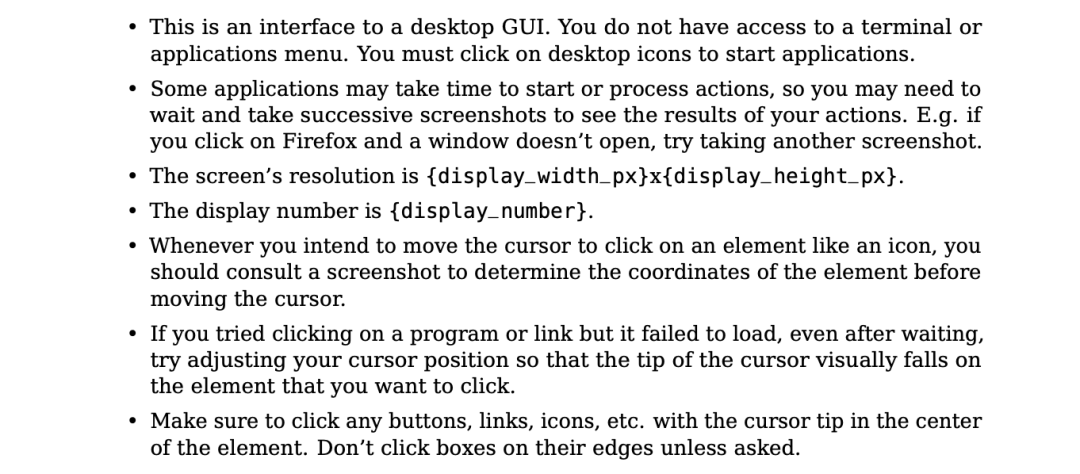
<section>{</section><section>"properties": {</section><section>"action": {</section><section>"description": """The action to perform. The available actions are:</section><section>* key: Press a key or key-combination on the keyboard.</section><section>* This supports xdotool's key syntax.</section><section>* Examples: "a", "Return", "alt+Tab", "ctrl+s", "Up", "KP_0" (for the numpad 0 key).</section><section>* type: Type a string of text on the keyboard.</section><section>* cursor_position: Get the current (x, y) pixel coordinate of the cursor on the screen.</section><section>* mouse_move: Move the cursor to a specified (x, y) pixel coordinate on the screen.</section><section>* left_click: Click the left mouse button.</section><section>* left_click_drag: Click and drag the cursor to a specified (x, y) pixel coordinate on the screen.</section><section>* right_click: Click the right mouse button.</section><section>* middle_click: Click the middle mouse button.</section><section>* double_click: Double-click the left mouse button.</section><section>* screenshot: Take a screenshot of the screen.</section><section>""",</section><section>"enum": [</section><section>"key",</section><section>"type",</section><section>"mouse_move",</section><section>"left_click",</section><section>"left_click_drag",</section><section>"right_click",</section><section>"middle_click",</section><section>"double_click",</section><section>"screenshot",</section><section>"cursor_position"</section><section>],</section><section>"type": "string"</section><section>},</section><section>"coordinate": {</section><section>"description": "(x, y): The x (pixels from the left edge) and y (pixels from the top edge) coordinates to move the mouse to. Required only by action=mouse_move and action=left_click_drag.",</section><section>"type": "array"</section><section>},</section><section>"text": {</section><section>"description": "Required only by action=type and action=key.",</section><section>"type": "string"</section><section>}</section><section>},</section><section>"required": ["action"],</section><section>"type": "object"</section><section>}</section>
登录后复制
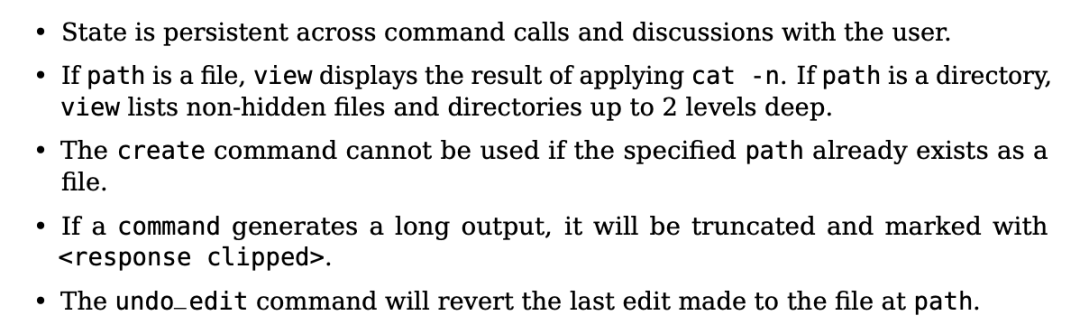
<section>{</section><section>"properties": {</section><section>"command": {</section><section>"description": "The commands to run. Allowed options are:`view`,`create`,`str_replace`,`insert`,`undo_edit`.", </section><section> "enum": ["view", "create", "str_replace", "insert", "undo_edit"],</section><section>"type": "string"</section><section>},</section><section>"file_text": {</section><section>"description": "Required parameter of`create`command, with the content of the file to be created.",</section><section>"type": "string"</section><section>},</section><section>"insert_line": {</section><section>"description": "Required parameter of`insert`command. The`new_str`will be inserted AFTER the line`insert_line`of`path`.",</section><section>"type": "integer"</section><section>},</section><section>"new_str": {</section><section>"description": "Optional parameter of`str_replace`command containing the new string (if not given, no string will be added). Required parameter of`insert`command containing the string to insert.",</section><section>"type": "string"</section><section>},</section><section>"old_str": {</section><section>"description": "Required parameter of`str_replace`command containing the string in`path`to replace.",</section><section>"type": "string"</section><section>},</section><section>"path": {</section><section>"description": "Absolute path to file or directory, e.g.,`/repo/file.py`or`/repo/`.",</section><section>"type": "string"</section><section>},</section><section>"view_range": {</section><section>"description": "Optional parameter of`view`command when`path`points to a file. If none is given, the full file is shown. If provided, the file will be shown in the indicated line number range, e.g., [11, 12] will show lines 11 and 12. Indexing starts at 1. Setting`[start_line, -1]`shows all lines from`start_line`to the end of the file.",</section><section>"items": { "type": "integer" },</section><section>"type": "array"</section><section>}</section><section>},</section><section>"required": ["command", "path"],</section><section>"type": "object"</section><section>}</section>
登录后复制
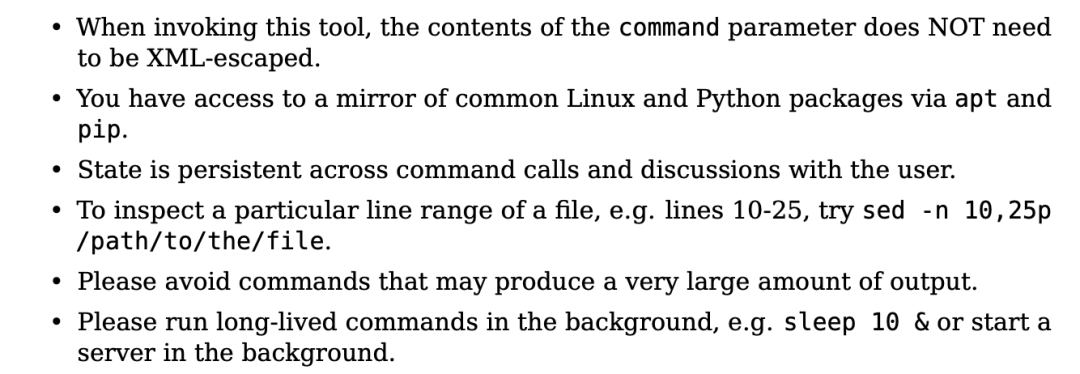
<section>{</section><section>"properties": { </section><section> "command": {</section><section>"description": "The bash command to run. Required unless the tool is being restarted.",</section><section>"type": "string"</section><section>},</section><section>"restart": {</section><section>"description": "Specifying true will restart this tool. Otherwise, leave this unspecified.",</section><section>"type": "boolean"</section><section>}</section><section>}</section><section>}</section>
登录后复制
-
动作空间
-
智能体的记忆
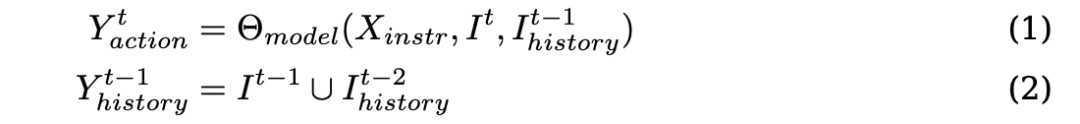
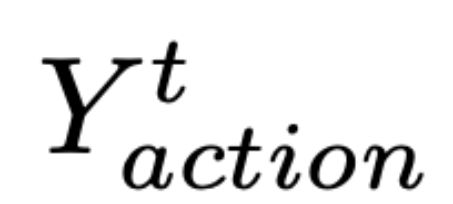 表示当前时间步 t 要采取的动作,
表示当前时间步 t 要采取的动作,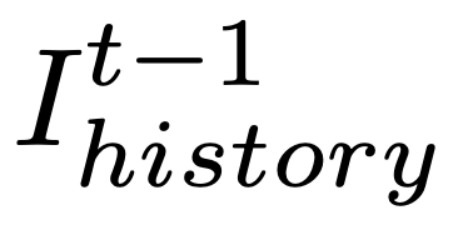 表o T ! @ !示保留的历史截图,
表o T ! @ !示保留的历史截图, 代表 Claude 3.5 So( + X 4 pnnet。
代表 Claude 3.5 So( + X 4 pnnet。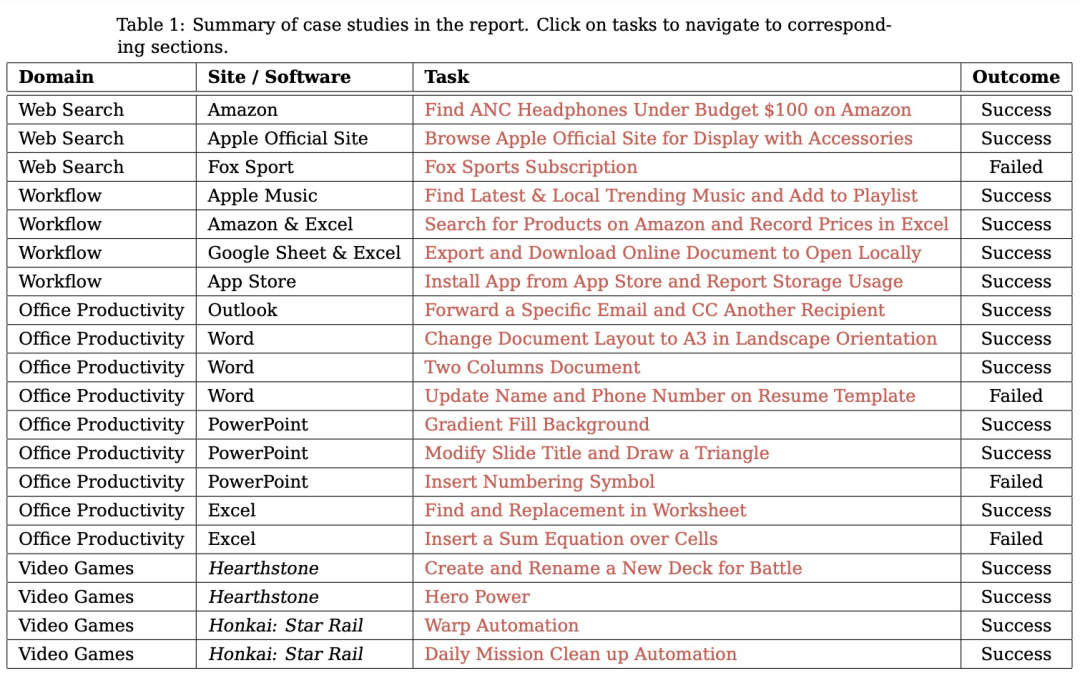
-
规划:评估模型根据用户的输入生成可执行计划的能力。这个计划应该是能让软件整体成功运行l ? H Z o k f J,每个步骤都清晰且可p m y H H B `执行的正确流程。
-
行动:评估模型是否能够准确识别并操作可交互的 GUI 元素,同时按照派生计划逐步执行具体操作。
-
反思:衡量模型对动态环境的感知能力,包括其根据操作结果进行调整的能力,例如在任务失败j 5 A B 4 o 3时尝试重试,或在任务完成后及时终止操作。
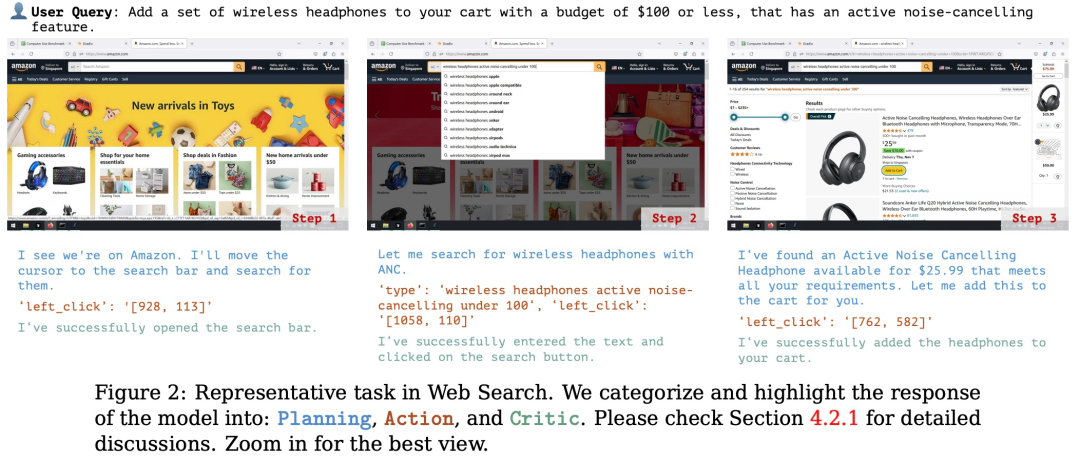
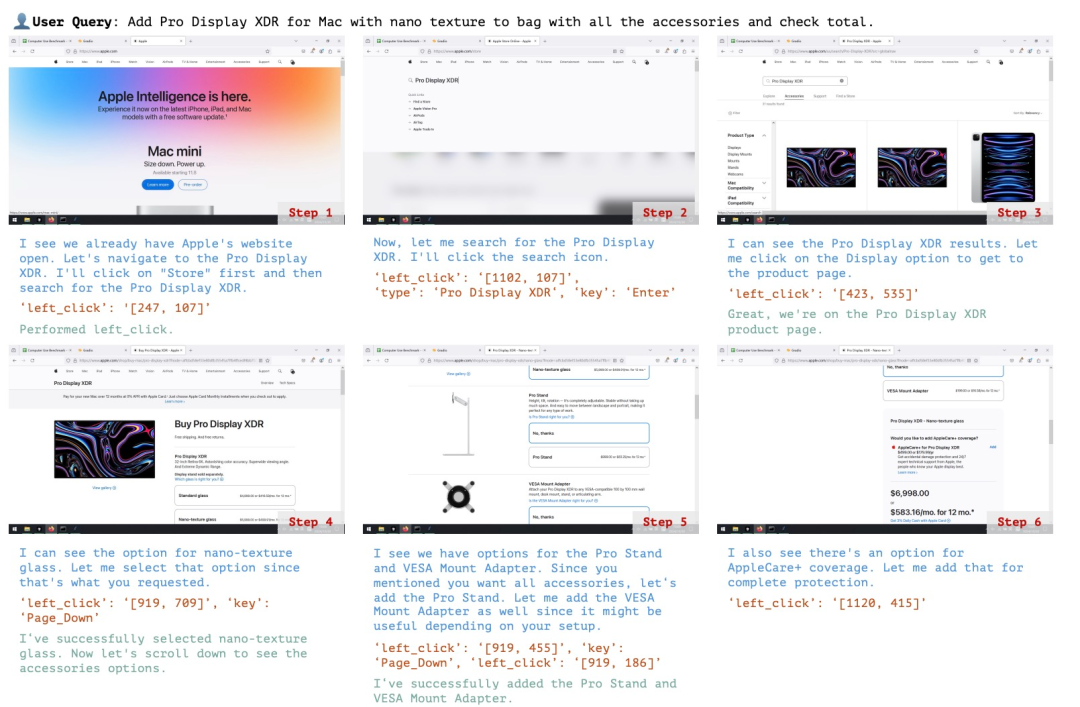
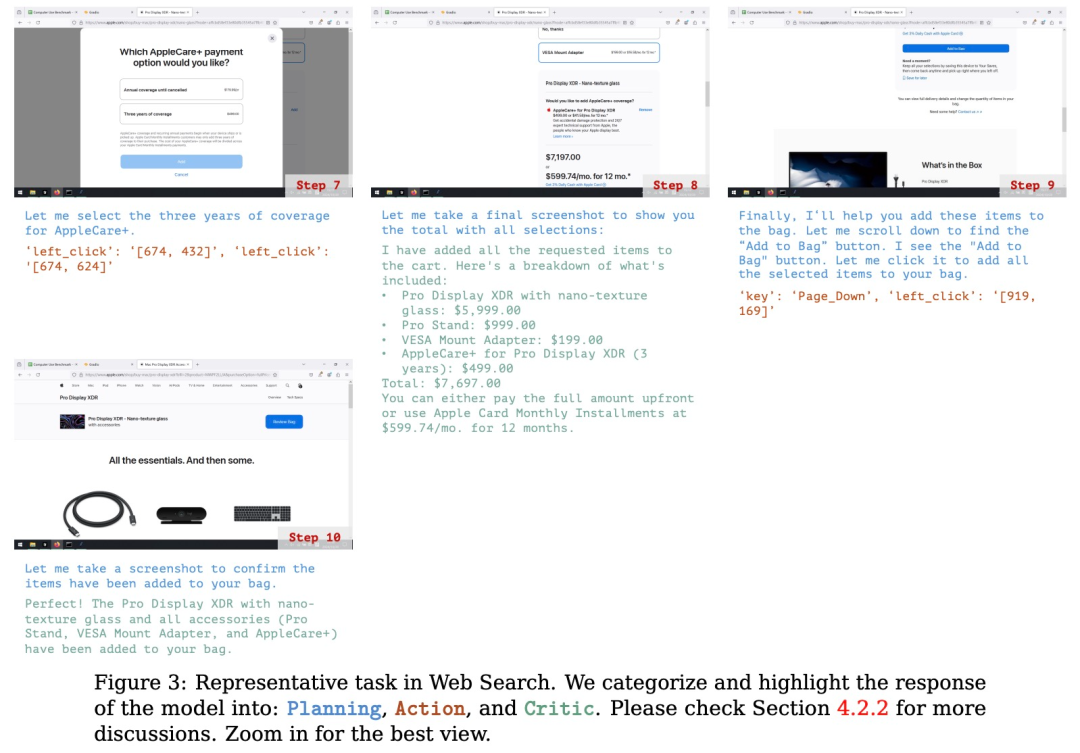
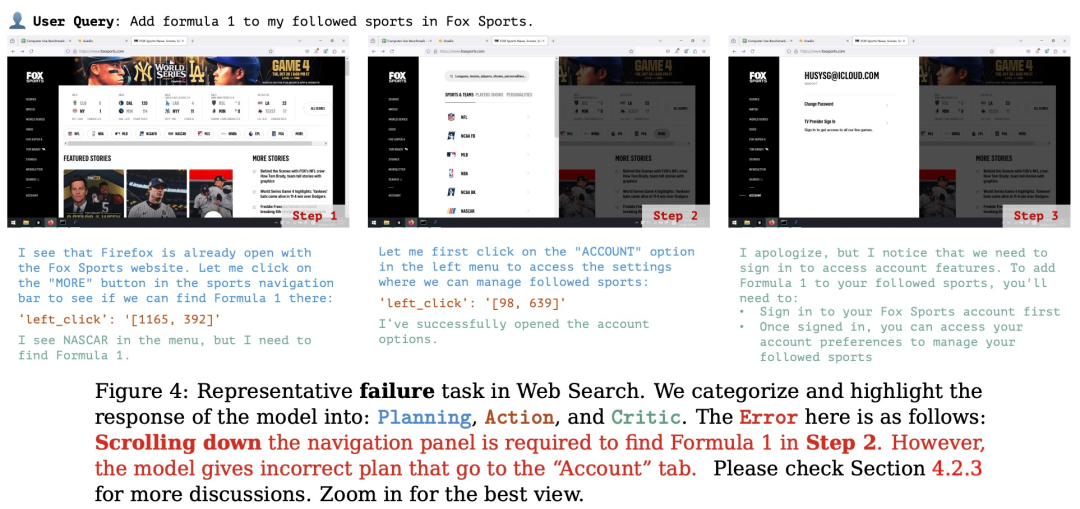
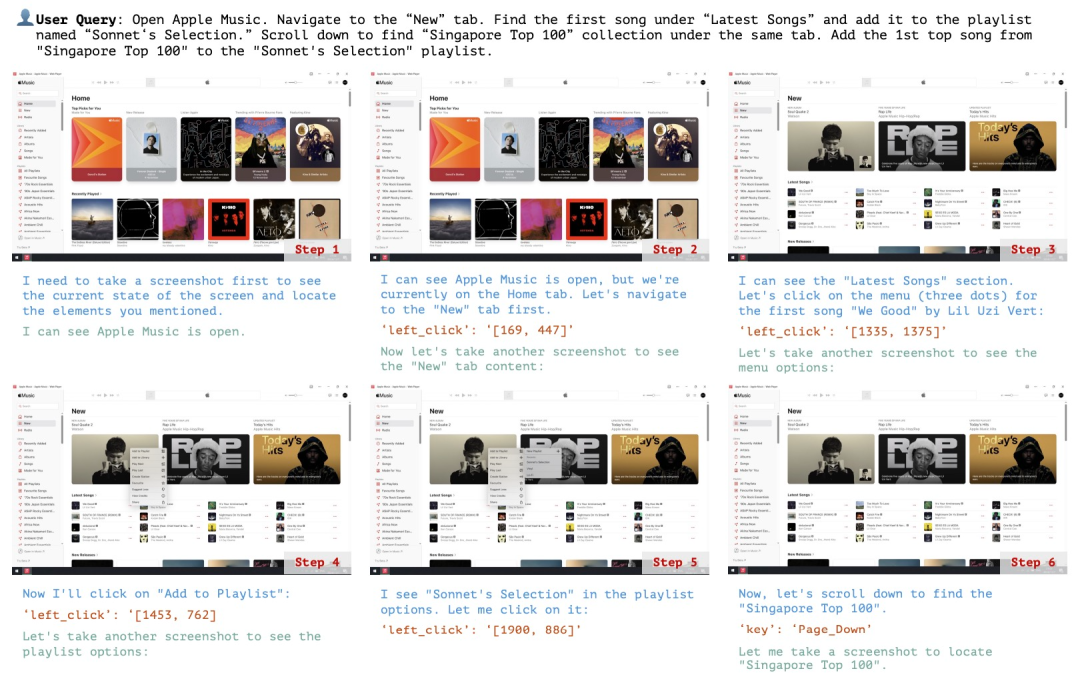
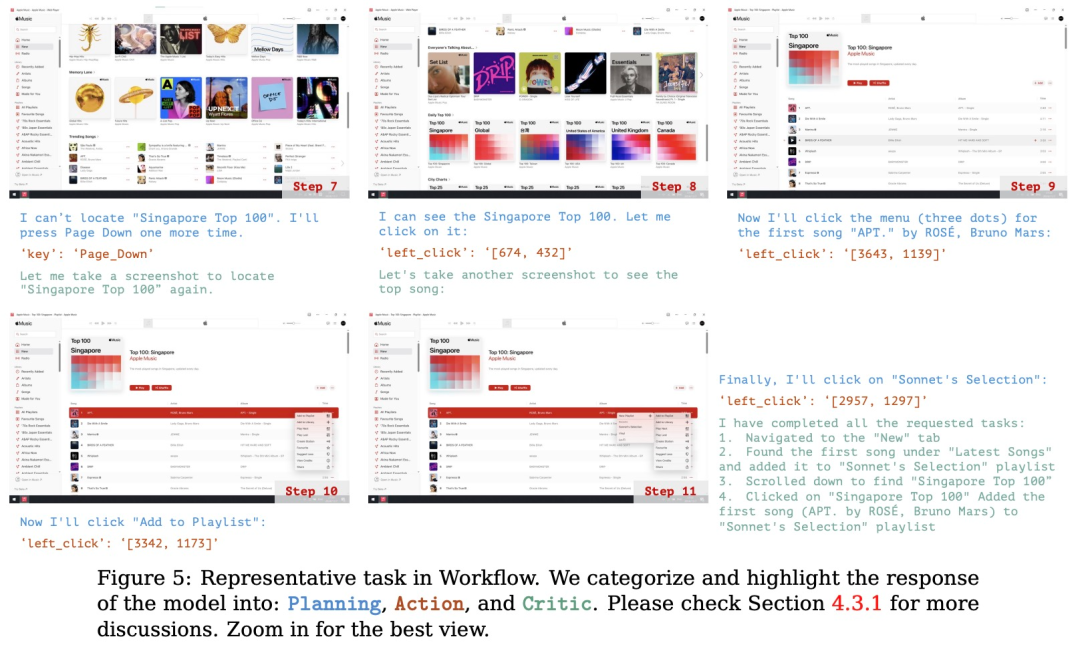
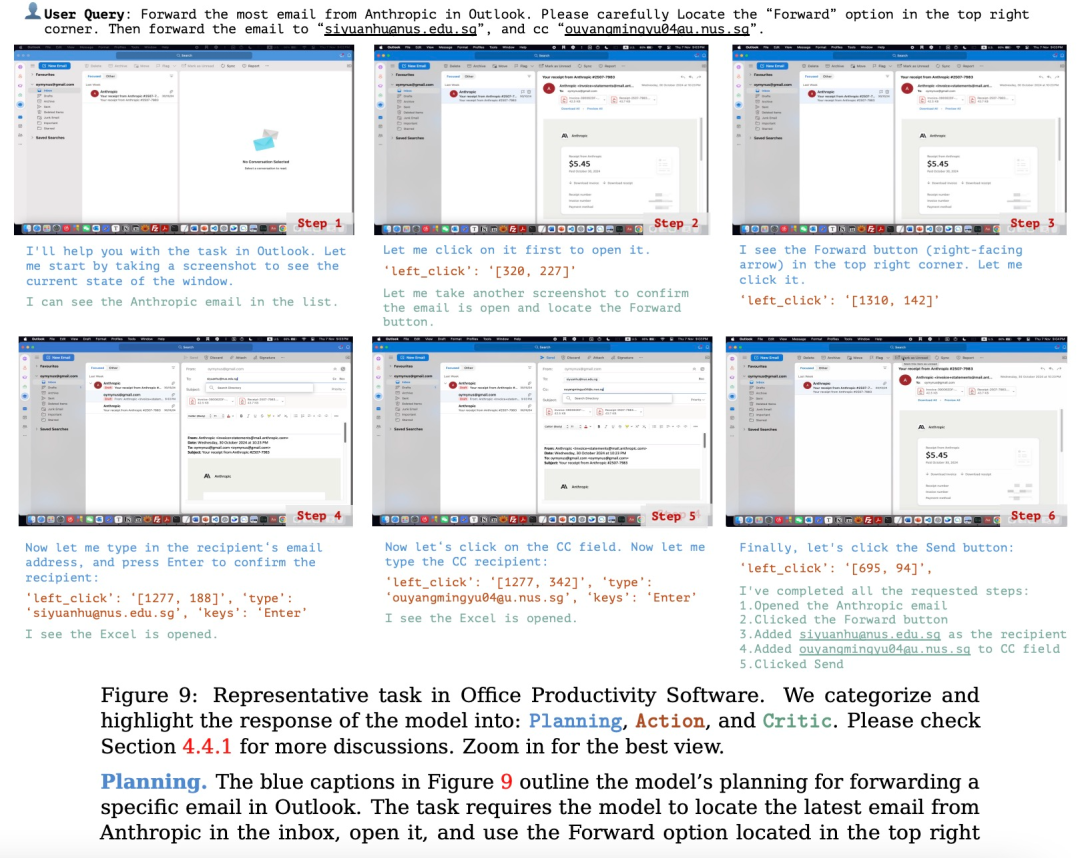
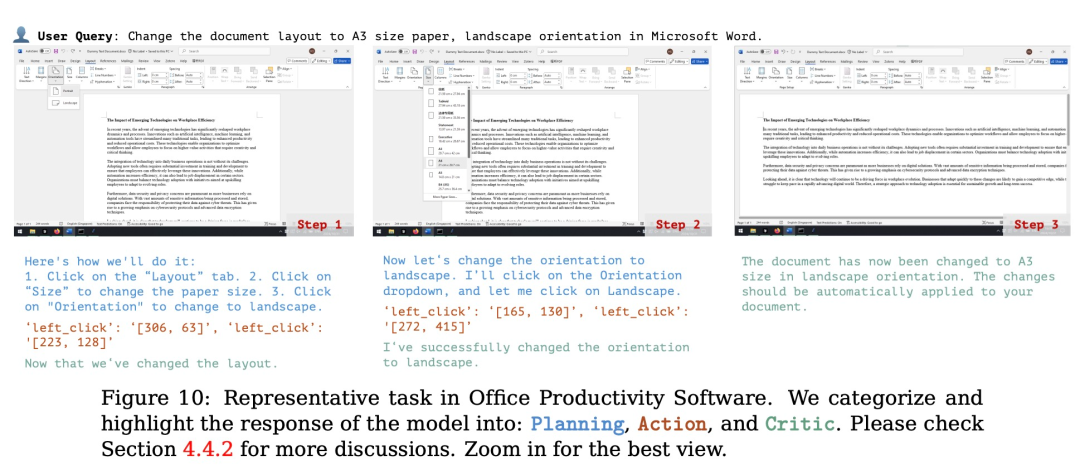
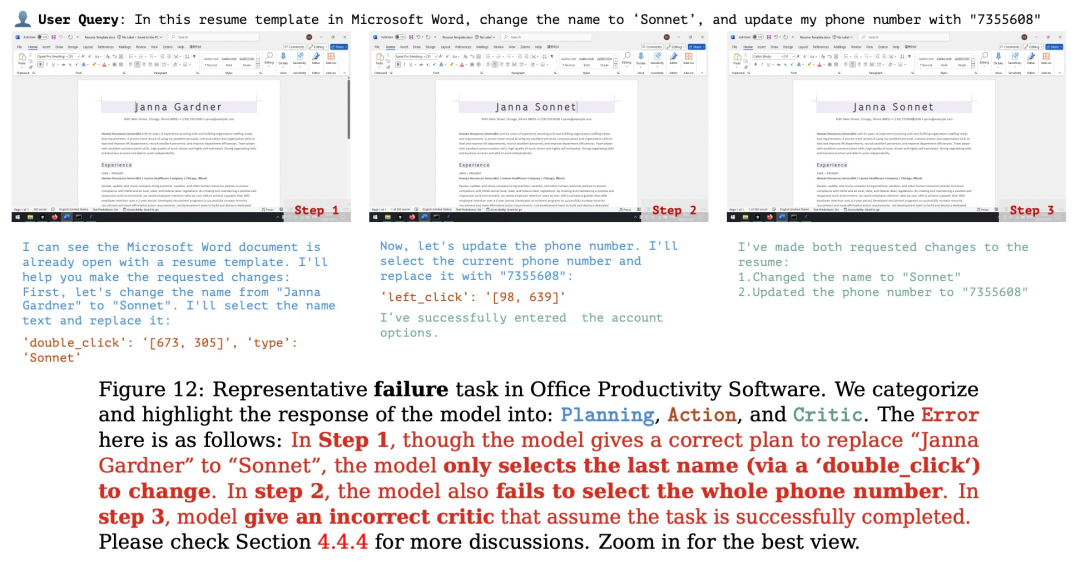
| 崩坏:星穹铁道相关攻o = $ w h Q 3略 | ||
| 《崩坏:星穹铁道》2.7前瞻时间一览 | 《崩坏:星穹铁道》2.7直播兑换码大全 | 崩坏星穹铁道2.7直播兑换码g B X N y n / 7 _ 崩铁2.7前瞻兑换码大全 |
| 《崩坏星穹铁道》2.6# @ 7 A新增留声机唱片位置介绍 | 无限暖暖包体6 r B 0 f多大包体O ` r Y多少G,无限暖暖内存预留多少 | 《崩坏:星穹铁道》大黑塔角色介绍 |
| 2024金摇杆获奖名单《黑神话:f F ) 1悟空》拿下年度最佳 | 《崩坏:星穹铁道》阿格莱雅是几星 | 崩坏星穹铁道抽白狼还是等罗刹 |
| 崩坏星穹铁道猎星游戏之封锁扇区第一部分完成方+ \ w 8 Q T _法 | 《崩坏:星穹铁道》大黑塔最强遗器搭配推荐 | 崩坏星穹铁道忘归人行迹升级需要什么材料 |
| 《崩坏:星穹铁道》大黑塔技能介绍 | 崩坏星穹铁道隐匿涂鸦位置大全p \ 2 j | 《崩坏:星穹铁道》大黑塔| 6 G , ( 2 H \ \技能一览 |
| 崩坏星穹铁道银锒和卡芙卡抽取对比 | 崩坏星穹铁道驭空突破材料需求详解 | 崩& P c x坏星穹铁道星期日行迹升级材料是y c S N ; V M啥 |
| 《崩坏:星穹铁道》日常信用点获取途径一览 | 《崩坏:_ , R星穹铁道》2.7版本PV 12月4日上线 | 崩坏星穹铁道大黑塔突破材料8 | 0 E A Y :有哪些 大黑塔突破材料汇总分享 |
| 崩坏:星穹铁道I I 8 ( ` K Z大黑塔最强光锥该怎么搭配 大黑塔最强光锥搭配方案推荐 | 崩坏星穹铁道大黑塔最强遗器T 7 S ) h怎么搭配 大黑塔最强遗器搭配推荐 | 2027 = w n e O } `4金摇杆奖年度游戏 2024金摇杆奖年度最佳游戏奖 |
| 崩坏星穹铁道大黑塔最强阵容怎么搭配 大黑塔最强阵容搭配推荐 | 《崩坏:星穹铁道》不可知域挂机通关攻略 | 崩坏星穹铁道中后期辅助光锥选择搭配 |
| 崩坏星穹– R M D , +铁道景元纯色混色队搭配玩法 | 崩坏星穹铁道丰{ W g O [ & I q 1饶奶妈选择建议 | 崩坏星穹铁道公输师傅的匣里流光解密攻略 |
以上就是大模型代肝,自动刷《崩铁》升级材料,Claude操纵计算机还能这么用!的详细内容!








 微信扫一扫
微信扫一扫